All articles
Exodus and Trezor
TABLE OF CONTENTS
- Introduction
- Supported cryptocurrencies
- How to use Trezor with Exodus
- Other resources
Introduction
Exodus is a cryptocurrency software wallet compatible with Trezor hardware wallets. With Exodus, users can manage their Trezor device with the Exodus desktop application. The application can be used for portfolio management, as well as a wallet interface for supported cryptocurrencies. Users will be guided through a well-designed user interface, ensuring that every step is taken with certainty.Exodus currently supports Trezor Model One and Trezor Model T
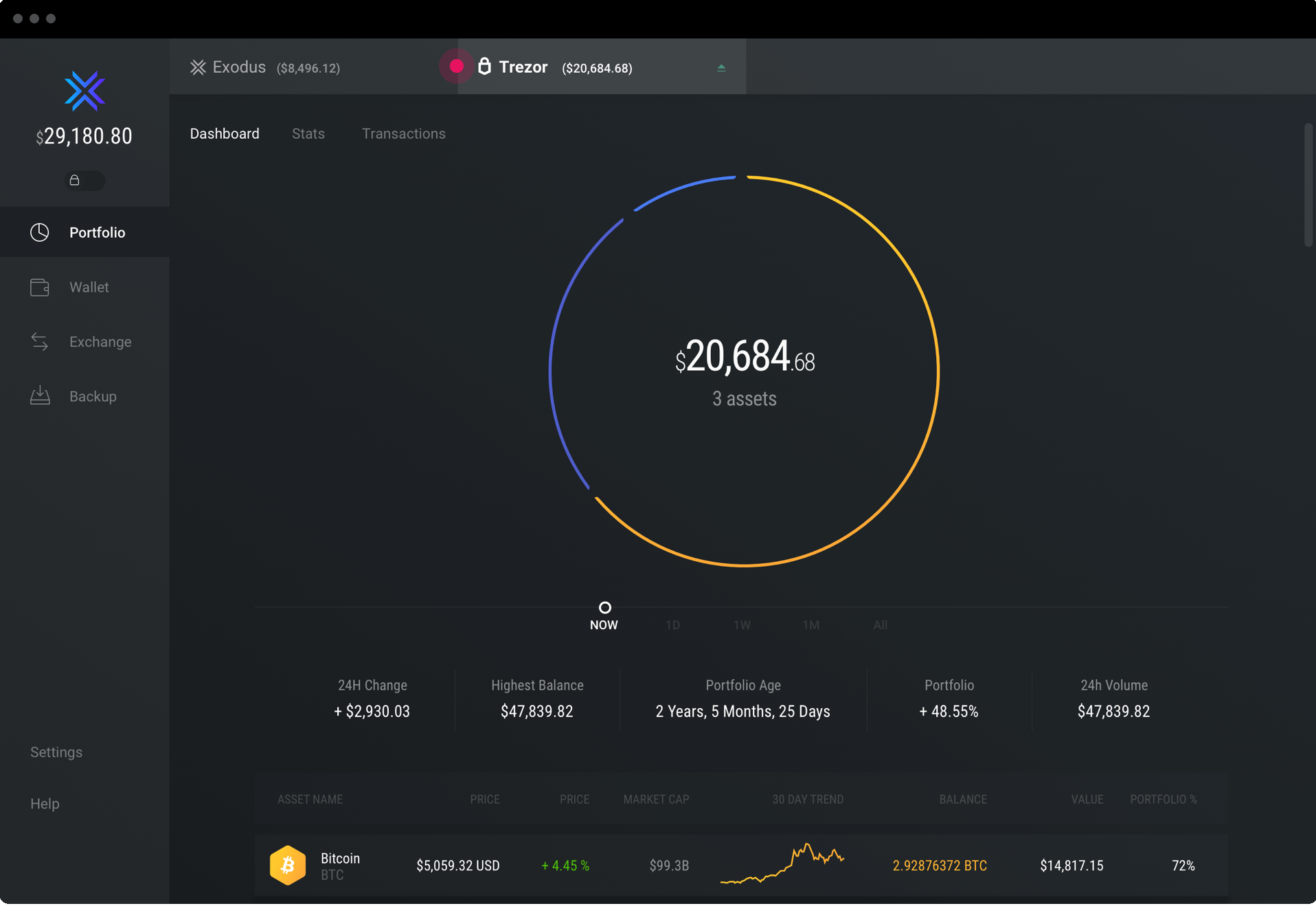
After pairing the Trezor with Exodus, the application will save the XPUB and transaction history in the local storage of the computer. It is therefore not recommended to use Exodus with Trezor on public devices, for privacy reasons. On the other hand, it is perfectly safe to use Exodus with Trezor on private computers. All operations involving the private key have to be confirmed on your Trezor, just as with any other wallet interface.
Please keep in mind that we do not develop nor maintain third-party software, so we cannot guarantee their full functionality. However, your private keys are always safely protected by your Trezor device, no matter what third-party application you use it with.
Supported cryptocurrencies
Exodus and Trezor support a lot of the same assets, but cross-platform syncing is yet to be enabled for all of them. Trezor supported assets accessible through Exodus are:- Bitcoin
- Ethereum and all ERC20 tokens supported by Exodus
- Litecoin
- Dash
- Bitcoin Gold
- XRP
- XLM
A complete list of supported assets is available at Supported Assets and Features.
How to use Trezor with Exodus
- Connect a Trezor which has already been set up
- Open Exodus
- Close other programs that can interfere with the hardware wallet connection (e.g. Trezor Suite, MyEtherWallet, Electrum)
- Connect the Trezor device to the computer
- Unlock the Trezor by entering your PIN
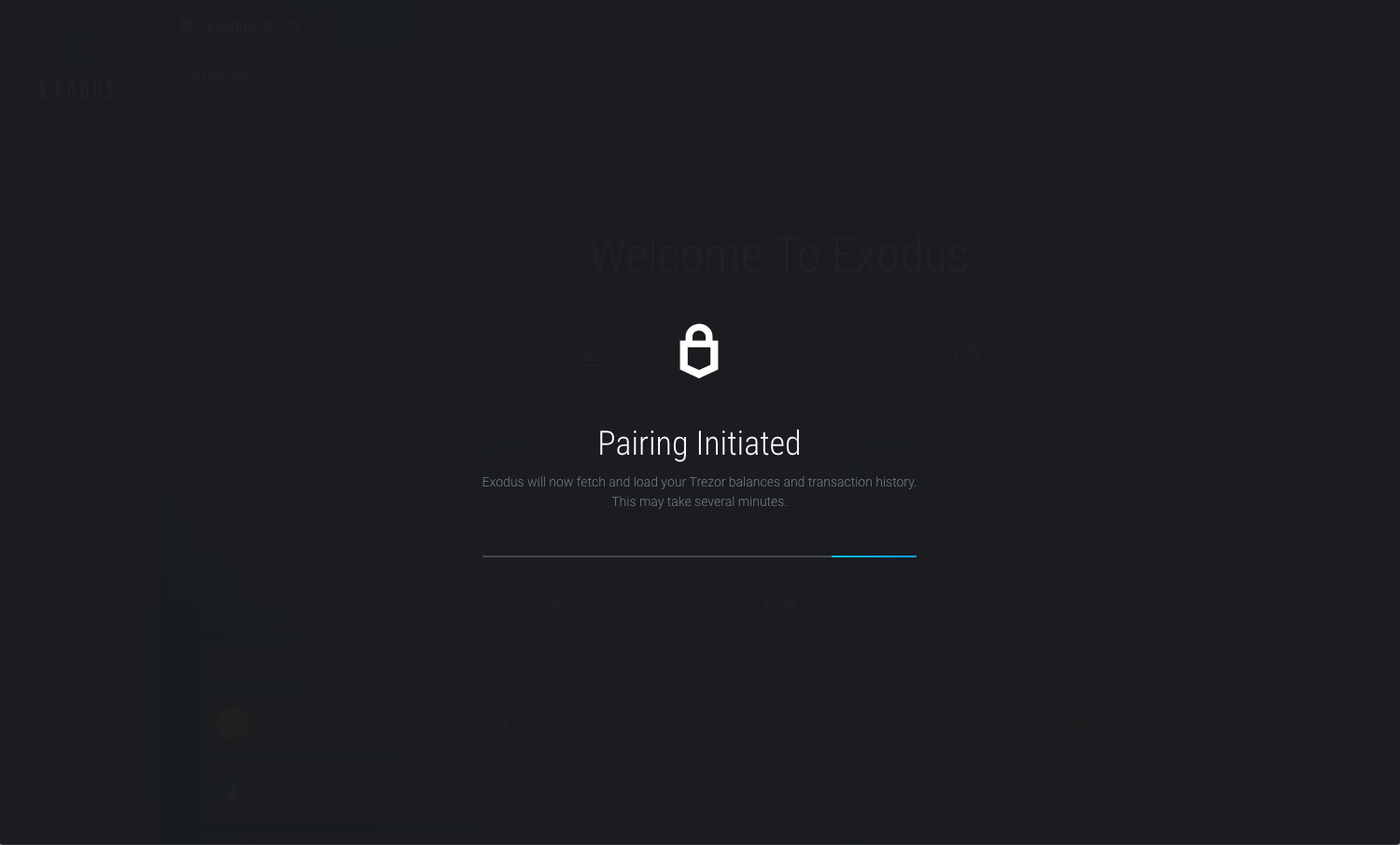
- If the Trezor requires a passphrase, a choice to enter the passphrase on the device or in Exodus (by choosing Host) will be shown on the Trezor display
- Approve the connection between the hardware wallet and Exodus in the Exodus interface
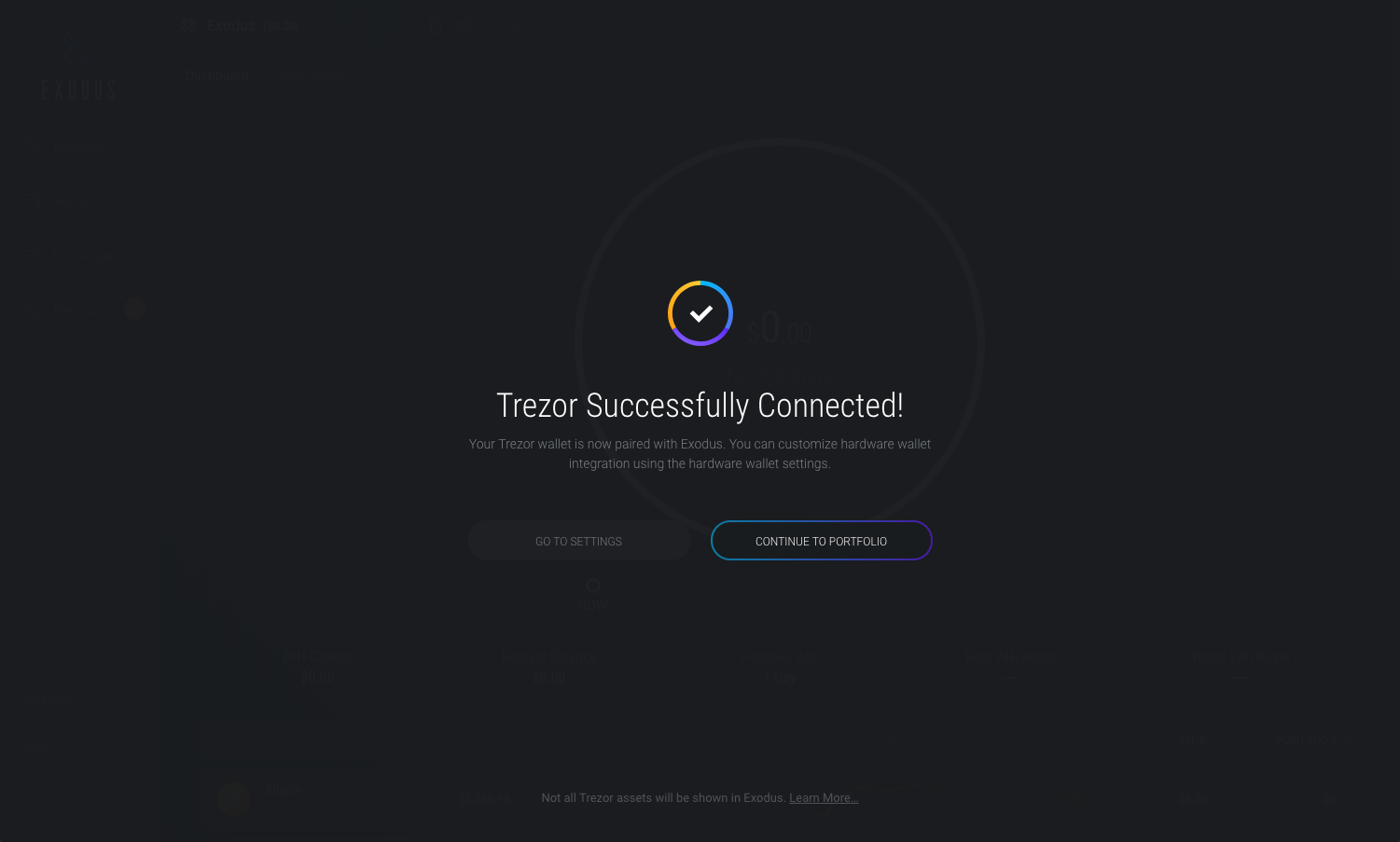
Access to the supported assets held on the hardware wallet within the Exodus interface will now be available, as well as Exodus wallet assets.
Please note that not all assets supported by Trezor are supported through Exodus at this time. Exodus is working toward having the complete Exodus portfolio supported between the two wallets.
Other resources
Web: https://exodus.ioExodus Support Page: https://support.exodus.io/category/1096-hardware-wallet