Trezor hardware: built-in security
This article presents a detailed overview of the hardware specifications of the Trezor Model One and Trezor Model T.
Trezor Model One
The casing, dimensions, and material
The Trezor Model One measures 60mm x 30mm x 6mm (2.4in x 1.2in x 0.2in) and weighs 12 g (0.42 oz). The case is made of reinforced plastic, providing great durability. The casing is assembled using ultrasonic welding.
There are no connective bolts, nails, soldering materials, or adhesives holding the case together.
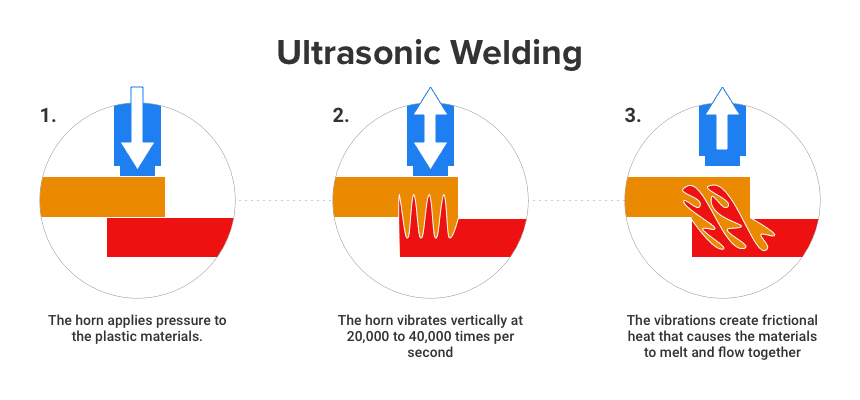
The connection
The Trezor Model One is a USB 2.0 and USB 3.0 compatible device. It features a Micro USB (Type B) receptacle port at the bottom of the unit.
Other means of communication such as WiFi, Bluetooth, NFC, or fingerprint readers have been deliberately excluded to limit the possible attack surface.
Hardware components
CPU ARM Cortex-M3 processor @ 120 MHz with custom software.
Screen The OLED screen (128x64 pixels) provides enough space to display transaction details, confirmation requests, warnings, or even simple images.
- It allows users to check the legitimacy of entered data without relying on the host device (i.e., computer or phone).
Buttons The Trezor Model One uses two physical buttons for confirmation.
- Physical confirmation is required to protect against remote attacks.
- The buttons can also be used to enter seed words during the Advanced recovery process.
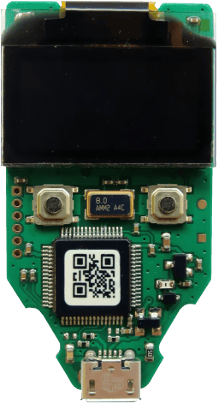
Operating conditions and care
- Operating temperature: Trezor devices reliably operate in temperatures ranging from -20°C to +60°C (-4°F to +140°F).
Do not attempt to force open or disassemble the case. Do not expose your Trezor device to extreme temperatures, fire, water, sand, vapors, humidity, or chemicals. The device is not waterproof or unbreakable.
- Safety and certifications
- Trezor devices are CE and RoHS certified, ensuring they meet quality, reliability, and environmental standards.
- X-Rays will not harm your device, making it safe for air travel.
Trezor Model T
The casing, dimensions, and material
The Trezor Model T measures 64mm x 39mm x 10mm (2.52in x 1.54in x 0.39in) and weighs 22 g (0.77 oz). The case is made of reinforced plastic for durability and is assembled using ultrasonic welding.
There are no connective bolts, nails, soldering materials, or adhesives holding the case together.
The connection
The Trezor Model T is a USB 2.0 and USB 3.0 compatible device. It features a USB-C receptacle port at the bottom of the unit.
Other means of communication such as WiFi, Bluetooth, NFC, or fingerprint readers have been deliberately excluded to limit the possible attack surface.
Hardware components
CPU ARM Cortex-M4 processor @ 168 MHz with custom software.
Screen The LCD touchscreen (240x240 pixels) provides enough space to display transaction details, confirmation requests, warnings, or even simple images.
- It allows users to check the legitimacy of entered data without relying on the host device.
- The touchscreen replaces physical buttons, making the user fully in control.
- The touchscreen is used for unlocking the device, entering the PIN, recovering a wallet, and confirming all actions.
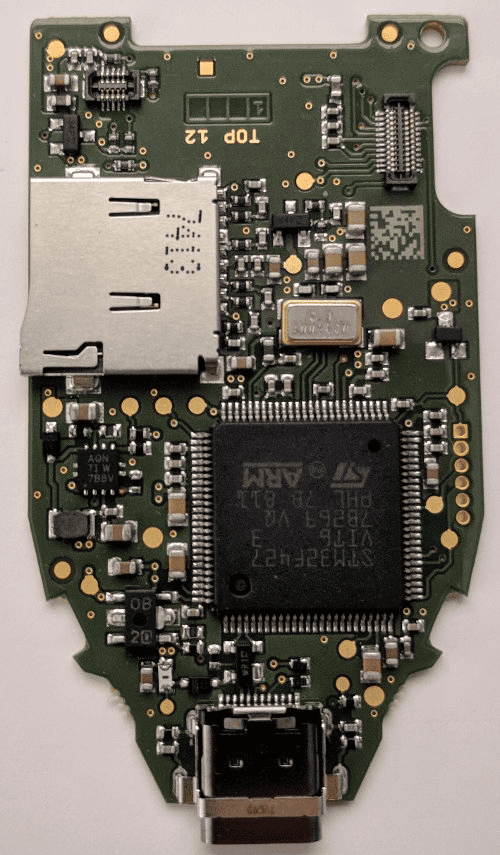
Operating conditions and care
Operating temperature Trezor devices reliably operate in temperatures ranging from -20°C to +60°C (-4°F to +140°F).
Do not attempt to force open or disassemble the case. Do not expose your Trezor device to extreme temperatures, fire, water, sand, vapors, humidity, or chemicals. The device is not waterproof or unbreakable.
Open source hardware
Trezor device hardware is open-source:
- See the trezor-hw page for Trezor Model One hardware details.
- See the trezor-core page for Trezor Model T hardware details.
If you want to build your own Trezor, there are excellent guides available from the mcudev website.