My transaction is still pending
TABLE OF CONTENTS
- Pending transaction
- Replace-by-fee (RBF)
- Bitcoin
- Ethereum
- Child pays for parent (CPFP)
- CPFP as Receiver
- CPFP as Sender
- CPFP in Trezor Suite
- CPFP with Trezor in Electrum
Pending transaction
A "pending" transaction is a transaction that has not yet been included in the blockchain and is included in the mempool where it stays until it receives the first confirmation. Until a transaction has been included in the blockchain, it cannot be considered final.The fee amount sent with a transaction has an effect on the confirmation time. If the fee is set too low, the transaction can stay pending for a longer time period - or it may not be confirmed at all.
An appropriate fee for a specific cryptocurrency can be estimated using transaction fee estimators that can be found online.
Pending transactions are considered unsafe, as the transaction may never be confirmed or it may be replaced with another transaction. Therefore, it is advised to wait until a transaction has been confirmed before accepting it as completed.
Trezor Suite will show a transaction as pending if it has not yet been included in the blockchain. After a transaction has been confirmed, it will typically receive multiple confirmations soon after. At this point it is safe to accept the transaction as completed.
Replace-by-fee (RBF)
RBF is a method that allows users to replace one version of a pending transaction with a different version of the same transaction that pays a higher transaction fee.
The higher fee will motivate the miners to choose your transaction and confirm it earlier. Trezor Suite currently supports RBF for Bitcoin and Ethereum.
Bitcoin
- RBF for Bitcoin was introduced in Trezor Suite version 21.2.2.
- More information on this method can be found here
Ethereum
- RBF for Ethereum was introduced in Trezor Suite version 21.3.2.
- More information on this method can be found here
You also have the option to speed up or cancel pending ETH transactions with the 3rd party wallet MetaMask. The "Speed up" and "Cancel" buttons can be found below the pending transaction in the "Activity" tab.
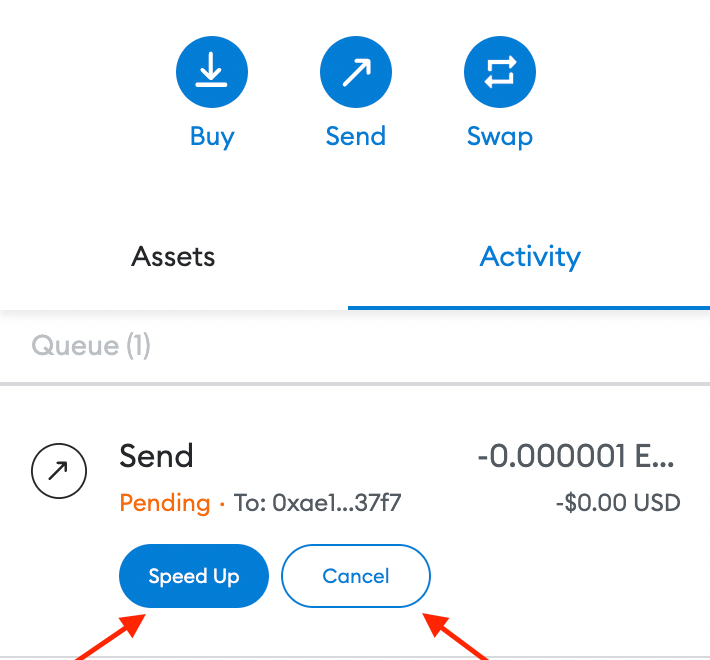
Check out the following video to see how you can use the Bump fee feature in Trezor Suite to speed up a transaction, or how to cancel any ETH transaction that is stuck due to a low fee:
Child Pays for Parent (CPFP)
A Child Pays for Parent (CPFP) transaction is one where you pay a high fee to incentivize miners to also confirm the unconfirmed transaction from which you are drawing the inputs, i.e., the parent transaction. This allows you to speed up an incoming transaction by paying a higher fee for an outgoing transaction.Whereas RBF allows only the sender to bump the transaction fee (in the process dropping the previous transaction) CPFP allows both sender and receiver to bump the fee (both transactions will go through):
CPFP as Receiver
Once the receiver has identified the UTXOs used in the pending (parent) transaction, a new (child) transaction that spends these UTXOs must be created. The child transaction can only be confirmed after the parent transaction has been confirmed, so an appropriate fee must be set for the child transaction.CPFP as Sender
The Sender can use the CPFP method only if a change transaction is sent back to the account used for the pending transaction. After identifying the UTXO of the pending (parent) change transaction, this UTXO can then be used to create a new (child) transaction. As in the previous example, the child transaction can only be confirmed after the parent transaction, so an appropriate fee must be set.CPFP in Trezor Suite
The process for creating a CPFP transaction in Treor Suite can be broken down as follows:- Identify the UTXOs of the pending (parent) transaction
- Use Coin Control to create a new (child) transaction that spends these UTXOs, making sure you include an appropriate fee
- If the fee associated with the child transaction is attractive enough, both the child (high fee) and parent (low fee) transactions will be mined.
CPFP with Trezor in Electrum
It is possible to incentivize miners to confirm incoming transaction using the Electrum app. For more information please read the related Electrum docs:- My bitcoin transaction is not confirming. What can I do?
- How to do a manual child pays for parent transaction